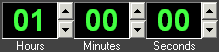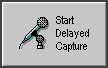|
 |
| Home | Overview | Operation | Download | Order | Contact |
Audio Delay for professional and Broadcast use
On this page, we outline some of the key features of the MDOUK Broadcast delay, whilst on the operation page, there's a step-by-step guide to working with this professional audio delay.
The user interfaceThe user interface is simple, clean and clear. The PC screen allows you to see the current system status at all times, with audio meters, delay status and other operational detail laid out in large clear areas. And as you would expect from a broadcast tool like this - it does not require any further attention after it has started doing it's work! Despite the advanced functionality of the broadcast delay during a show, the operator only ever needs to use two buttons. This makes the system incredibly easy to use - for both DJ/Self-op setups and control room use.
The computer hardwareThe Broadcast delay runs on any standard PC. It simply requires a standard sound card - from cheap on-board devices up to high quality professional audio cards. We recommend a good quality sound card as your entire programme output passes through the card whilst the delay is in circuit. The delayed audio is stored on the computer's harddrive. The table below shows how much free space is required a couple of delay times depending on the samplerate.
To get the space needed for a 6 minute delay at 32000 Hz just take the 1 minute figure from the table above and multiply this by 6. The figures in the table are calculated for stereo operation - for mono operation only half the space is required. Your audio is only stored on the harddrive until it is played out. This means that you can leave the Broadcast delay running 24/7 without requiring more free space. The system cleans up after itself - there is no need to manually remove old audio from the system. Minimum Specifications:
|
|||||||||||||||||||||||||||||||||||||||||
unauthorised reproduction of contents prohibited